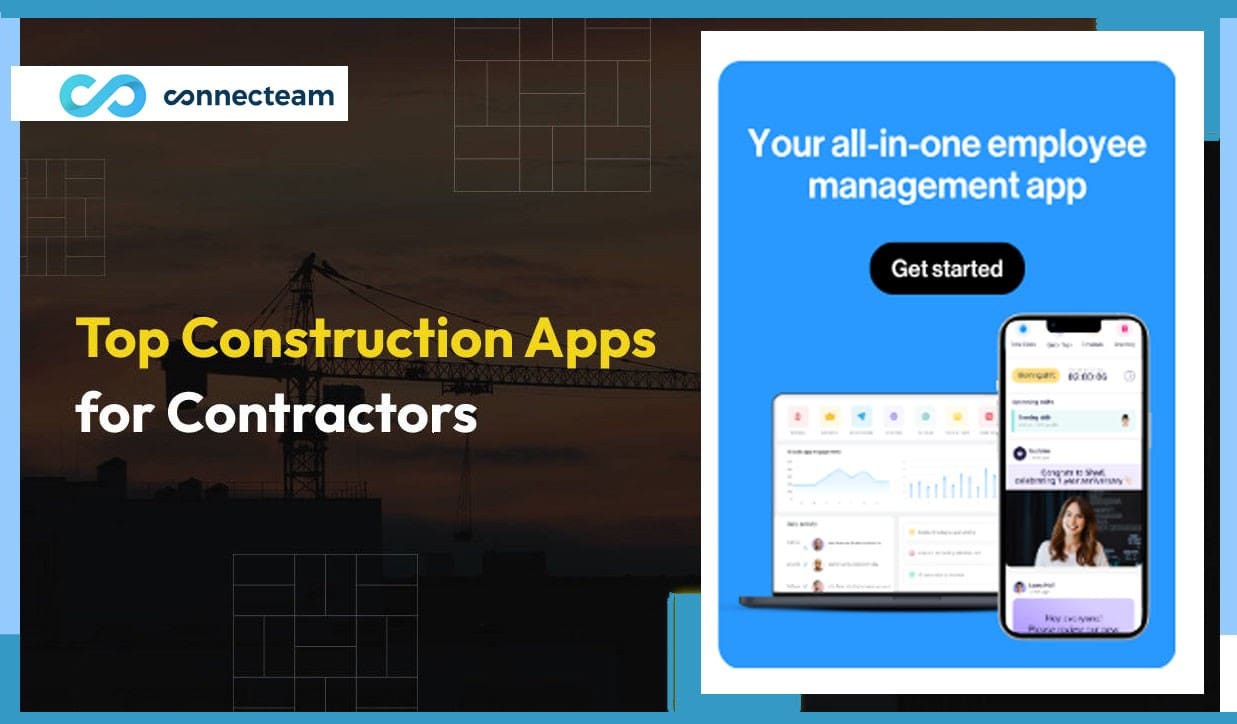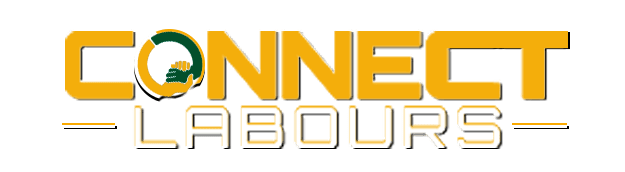Time Clock | Get Started with the Basics📲 1. Accessing the Time Clock
Open the app or desktop portal and go to the Time Clock section. On mobile, it will appear on the home screen. On desktop, you’ll find it in the side-menu. Connecteam Help Center+1
⏱️ 2. Clocking In
– Tap Clock In or Start Shift. Connecteam Help Center+1
– Select the relevant job, task, or location if required by your company. Connecteam Help Center
– Your working time now starts tracking automatically.
🛑 3. Clocking Out
– At the end of your shift, choose End Shift or Clock Out. Connecteam Help Center
– You may be asked to add notes, mileage, or attach a signature/photo. Connecteam Help Center
⏳ 4. Breaks & Switches
– If you take a break, hit Start Break, then End Break when done. Connecteam Help Center
– If your job changes mid-shift, use the Switch Job option to select a new task or location.
📋 5. Reviewing & Submitting Timesheets
– Go to Timesheets to view hours worked, breaks, jobs, and status. Connecteam Help Center
– If your company requires it, click Submit Timesheet once you’re done. Connecteam Help Center
– If you forgot to clock in/out, submit a shift request or use Edit Shift (if allowed). Connecteam Help Center
✅ 6. Tips for Smooth Use
-
Make sure your location services are enabled if required. Connecteam Help Center
-
Select the correct job/task to avoid payroll errors.
-
Submit your timesheet before it’s locked by your manager.
-
Keep your mobile app updated for best performance.
More Information
- Address 119 West 24th St. 4th floor New York, NY 10011
-
Feature image

- Brief Description Connecteams' Time Clock makes it easy to track employee working hours and improves your payroll process. Employees can clock-in and clock-out from their mobile device on the go and easily document relevant information such as the project they worked on, the equipment used, or the milage spent conducting the job/shift.
- Summary Track your hours, clock in/out, log breaks, and review timesheets on your mobile or desktop—keeping attendance accurate and transparent at all times.
- I would be Available Permanent
- Total Years Experience 20+
- Video Link : Youtube/Tiktok